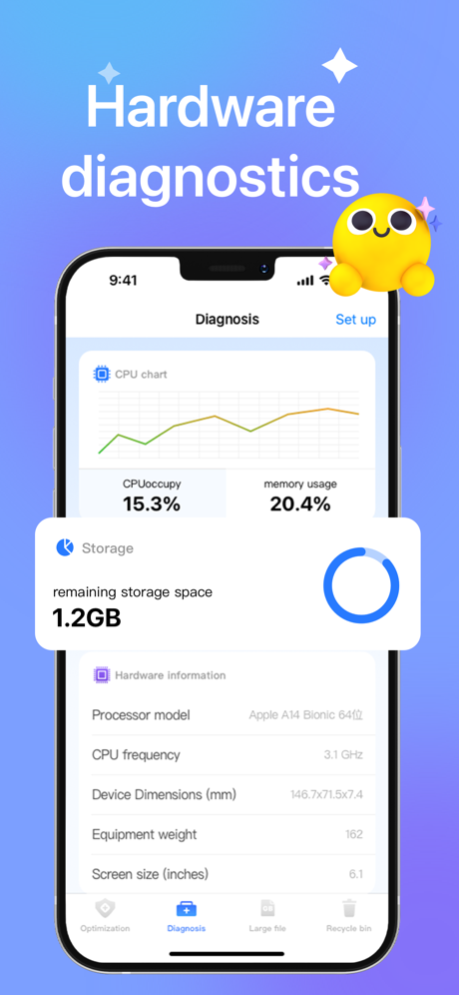CleanGuard:Phone Cleaner 1.1
Free Version
Publisher Description
Tired of dealing with cluttered storage, duplicate files, and performance issues on your mobile device? Introducing our advanced Mobile Cleaner and Optimizer, the essential companion for your smartphone. This application focuses on cleaning duplicate photos, videos, and large files, as well as providing features like hardware information display, network security, and a convenient recycle bin, turning your phone into a streamlined, efficient, and secure powerhouse.
◆ Key Features:
• One-Click Cleaning: Easily and quickly clean junk files and cache in your device with a single tap, freeing up storage space and boosting device performance.
• Duplicate Photo Cleaner: Identify and delete duplicate photos, ensuring that each photo is kept only once, saving storage space and keeping your photo library organized.
• Duplicate Video Cleaner: Detect and remove duplicate video files to avoid unnecessary storage consumption and enhance your video browsing experience.
• Screenshot Cleaner: Find and clean up screenshot files on your device, including those you no longer need, to free up storage space and improve device performance.
• Burst and Location Photo Cleaner: Clean up burst photos and location-tagged photos on your device, reducing duplicate and redundant photos to make more room in your media library.
• Large File Cleaner: Quickly locate and delete large files that occupy a significant amount of storage space, such as long videos, high-resolution images, or other large media files, optimizing your device's storage usage.
• Recycle Bin Management: View and manage deleted files in the recycle bin, choose to restore necessary files or permanently delete files you no longer need, ensuring convenient and reliable file management.
◆ Bonus Features:
• Network Security VPN: Ensure your online security and protect your privacy with the built-in VPN. Browse the internet securely and anonymously, effortlessly access geographically restricted content.
• Hardware Information Display: Get detailed information about your device's hardware, including processor, storage, RAM, and battery health. Stay informed and make informed decisions about device performance.
Experience the powerful features of our application and enjoy a clean, optimized, and secure mobile experience. Download now and take control of your device's storage, performance, and security.
◆ About Subscriptions:
• With a subscription, you can enjoy unlimited access to all features.
• Please note that your subscription will automatically renew unless you cancel auto-renewal at least 24 hours before the end of the current subscription period. You can cancel the subscription through the subscription management option in the app settings.
Privacy Policy: https://www.xuanzan20219.link/pp/6451226381/
Terms of Use: https://www.xuanzan20219.link/tou/6451226381/
Sep 21, 2023
Version 1.1
Fixed known bugs
About CleanGuard:Phone Cleaner
CleanGuard:Phone Cleaner is a free app for iOS published in the System Maintenance list of apps, part of System Utilities.
The company that develops CleanGuard:Phone Cleaner is Fortune Technologies International Limited. The latest version released by its developer is 1.1.
To install CleanGuard:Phone Cleaner on your iOS device, just click the green Continue To App button above to start the installation process. The app is listed on our website since 2023-09-21 and was downloaded 1 times. We have already checked if the download link is safe, however for your own protection we recommend that you scan the downloaded app with your antivirus. Your antivirus may detect the CleanGuard:Phone Cleaner as malware if the download link is broken.
How to install CleanGuard:Phone Cleaner on your iOS device:
- Click on the Continue To App button on our website. This will redirect you to the App Store.
- Once the CleanGuard:Phone Cleaner is shown in the iTunes listing of your iOS device, you can start its download and installation. Tap on the GET button to the right of the app to start downloading it.
- If you are not logged-in the iOS appstore app, you'll be prompted for your your Apple ID and/or password.
- After CleanGuard:Phone Cleaner is downloaded, you'll see an INSTALL button to the right. Tap on it to start the actual installation of the iOS app.
- Once installation is finished you can tap on the OPEN button to start it. Its icon will also be added to your device home screen.